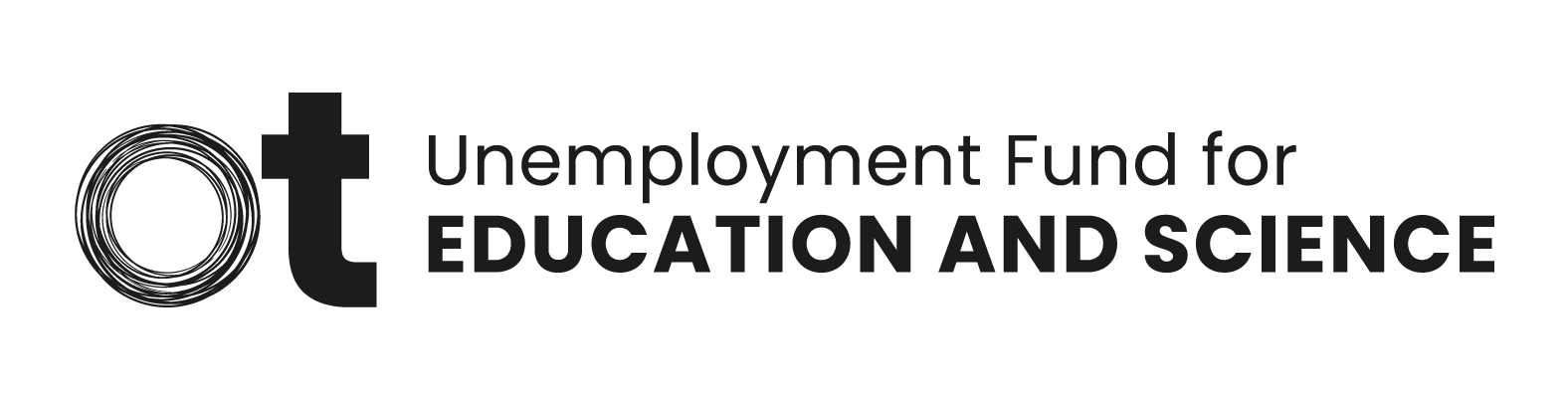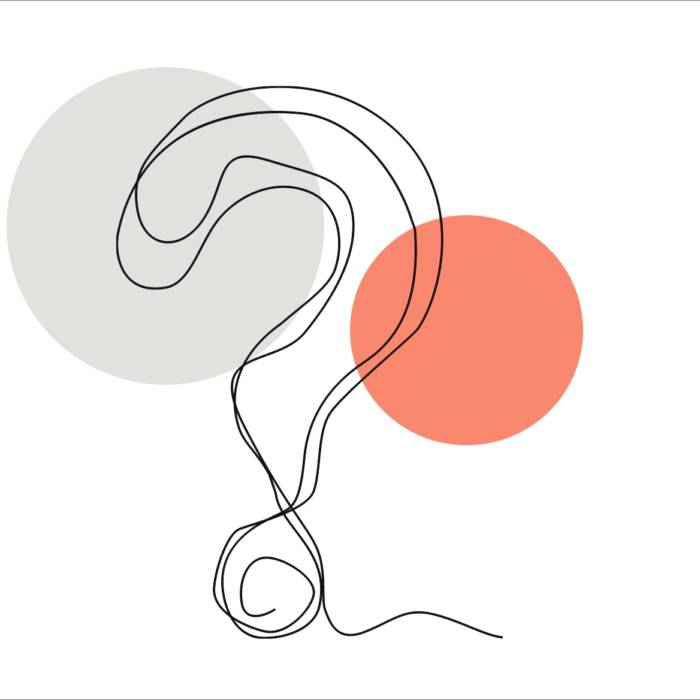Frequently asked questions
Often the same questions preoccupy our members. We have compiled a list of frequently asked questions from us by subject areas. Please read these questions and answers if you want to know if we have already answered your question.
If you can’t find an answer to your question on our website, please contact us(opens in new window)
FAQ about earnings-related allowance
In this section, we have answered frequently asked questions about earnings-related allowance. For example, if you have any questions about applying for or the amount of earnings-related unemployment allowance, please read the frequently asked questions section.
FAQ about applying for an allowance and attachments
Your entitlement to an earnings-related allowance can begin or the first day of the waiting period (if applicable) can be set no earlier than on the day on which your job search becomes valid.
We use the weekly working hours report to allocate your working hours to working weeks. Otherwise, your pay might be incorrectly allocated to working weeks in our calculation of your allowance. This would lead to a smaller earnings-related allowance than you are entitled to.
You do not need to send your tax card to the unemployment fund, as we usually receive our members’ tax information for tax withholding directly from the Tax Administration.
You can request a revised tax card for benefits to be sent directly to the unemployment fund through the Tax Administration’s online service MyTax, for example. Select “Opettajien Tk” (Teachers’ UF) as the payer of the benefit. This way we receive the tax information automatically to our system usually during the following business day. If you request the revised tax card in another way, please send it to us either by Openetti or by post.
Please note that the tax withholding information that becomes valid on 1 February is requested from the Tax Administration on the basis of membership. If you joined at the turn of the year or later, please check from Openetti in Personal information – Tax data whether we have received information on your tax withholding rate. If there is no tax data, please order a revised tax card for earnings-related allowance in MyTax.
The withholding tax for an earnings-related allowance is the basic rate on a tax card determined for employment income, however, no less than 25 %.
If you provide the unemployment fund with a revised tax card determined for benefits, the tax withholding percentage indicated on it is not increased. You can request the revised tax card for benefits to be sent directly to the unemployment fund through the Tax Administration’s online service, for example.
More information on the taxation of earnings-related allowance is available on the website of the Tax Administration at vero.fi.
Example:
NN starts work as a classroom teacher. The first day of employment is on 10 August , but the salary is paid from 1 August . NN is not entitled to an unemployment allowance between 1 and 9 August.
If you are applying for daily allowance in the Openetti service, submit an application until the beginning of your full-time employment. The application asks you to answer why you are applying for a shorter period of time? Here you can enter the start date of your full-time employment. If your employment starts in the middle of the calendar month, you should append a copy of your employment contract/commission/decision on being accepted for a public office, as this document specifies the first date of your employment or public service relationship and, hence, the date from which you will be paid.
FAQ about entitlement to allowance and its amount
You are entitled to an earnings-related allowance if you have been insured as a member of the unemployment fund for at least 26 weeks immediately preceding your unemployment and you have fulfilled the condition regarding previous employment during your membership with the fund.
The condition for previous employment is met if you have been in paid employment that is subject to unemployment insurance for a minimum of 26 calendar weeks in the 28 months immediately preceding your unemployment, and your working hours have been at least 18 hours a week and you have received pay in accordance with the relevant collective agreement.
In the education sector, i.e. in teaching work in educational institutions, the condition for previous employment is met with weeks during which your working hours were at least half of the lowest weekly hours of a full-time hourly teacher in the relevant education sector (e.g. 8 h in comprehensive school and upper secondary school). In education sectors in which there are no full-time hourly teachers, the required working hours are 8 h per week.
Please note the following exceptions to the employment and membership conditions:
If
your last week of employment that counted towards the employment
condition was before 30 December 2013, the membership and employment
condition is 34 calendar weeks.
If your last week of employment that counted towards the employment condition was before 31 December 2009, and you have never received an earnings-related or basic allowance, the membership and employment condition is 43 calendar weeks.
The 28-month review period may be extended by a maximum of seven years for an acceptable reason. Acceptable reasons for the extension include full-time studies, sickness or maternity leave and military service.
Unemployment allowance can only be paid after a waiting period. The waiting period is spent when you have been registered as an unemployed jobseeker with the Employment and Economic Development Office for five fully unemployed days or an equivalent period. For example, if you work every day for 50% of the hours of a full-time employee, it will take about 10 days for your waiting period to be spent.
The waiting period must accrue during a maximum of eight consecutive calendar weeks. The waiting period is not counted during weekends. It cannot include days during which you would not be eligible for an allowance for some other reason (for example, during a suspension period or before your membership condition is met).
The waiting period is set when you are applying for an allowance for the first time. When the employment condition is re-fulfilled during your unemployment (part-time employment or periods/days of full-time employment), the waiting period may have to be set again. A waiting period is always set if more than a year has passed from the start of the previous maximum payment period (first day of payment) to the first possible payment day for a new maximum payment period. If the previous first possible payment date was within a year of the first possible payment date for the new maximum payment period, and a waiting period was set at the beginning of the previous maximum payment period, no new waiting period is set. If the dates are within one year of each other, but no waiting period was set the previous time, it is set now.
FAQ about adjusted daily allowance
The unemployment fund has an obligation to monitor the fulfilment of your employment condition when you are working occasionally or part-time so this is why the working hours must be reported according to when they are actually done even if the salary was paid later and it would be adjusted according to the payment date. The allowance is recalculated when you have re-fulfilled the employment condition of 26 weeks and less than a year has passed since the allowance was last recalculated. The allowance is also recalculated if it was not done when the employment condition was last fulfilled.
If you re-fulfil your employment condition during the maximum period of earnings-related allowance, your new full allowance will be at least 80 per cent of your previous full allowance. Any child increases are excluded from the comparison. If you re-fulfil your employment condition after the maximum period of earnings-related allowance, the 80 per cent protection rule does not apply.
The allowance is determined on the basis of your actual earned income. For example, wages from part-time work are considered according to the actual pay amount and not increased into wages for full-time work.
More information: Membership and employment condition and Adjusted allowance
Apply for the adjusted allowance according to the payment periods of your part-time employment, in application periods of one calendar month, one month or four calendar weeks. Enter your working hours for your working days.
If the salary is not paid during your application period, please inform the estimated payment date, your employer and task in the application. You should also send the unemployment fund a copy of your employment contract. Be sure to keep your job search valid with the TE Office.
More information: Applying for adjusted earnings-related allowance
Part-time employment with a monthly salary
If you are in part-time employment and your working hours vary by week/course, but you receive a fixed monthly salary during the term/school year/temporary post, enter your actual working hours on which your monthly salary is based for each calendar week. You can enter the total weekly working hours on the line given for Sunday. However, you can enter no more than 24 hours for one day so divide the hours between Saturday and Sunday, if necessary. If you have worked overtime or as a substitute teacher for your own employer, please enter these hours on the line for the days on which the work was performed. If you receive pay during holidays, be sure to complete the working hours that form the basis of the salary also for holiday periods.
You can enter employers on the application, specified by employer. The application provides different lines by employer, where you can enter the work for different employers for the same day on different lines.
Hourly-based part-time employment
If your salary is paid according to completed working hours, enter your actual working hours for each working day on your application.
You can enter employers on the application, specified by employer. The application provides different lines by employer, where you can enter the work for different employers for the same day on different lines.
Monthly-paid and hourly-paid employment simultaneously
If you hold several jobs with different grounds for payment, please enter the weekly hours that form the basis of the employment with a monthly salary on the line given for Sunday (and if necessary, distributed to Saturday) on your application. If you have worked overtime or as a substitute teacher for your employer, please enter the overtime/substitute hours for the days on which you have worked. In addition, enter your actual working hours for which you are paid by the hour on the lines for all the other working days.
Why do I need to report my working hours?
Employment income is principally adjusted with the earnings-related allowance in the period in when the salary is paid to you. However, all working hours always need to be entered in the application according to your actual work in order for us to be able to follow your employment condition. Inform also an estimated payment date and the name of the employer.
More information: Applying for adjusted earnings-related allowance
FAQ about business activities
You should inform the TE Office that you are starting business activities. For the first 4 months of business, the TE Office will not assess the full-time or part-time nature of business activities you have started while unemployed. Thus, you have the right to earnings-related allowance for at least 4 months after starting your business activities, if you keep your full-time job search valid at the TE Office. When your business activities have lasted 4 months, the TE Office shall assess whether your self-employment is full-time or part-time employment and provides a labour policy statement to your unemployment fund.
If you are starting a part-time entrepreneurship and you have income during the first 4 months, you may receive an adjusted earnings-related allowance. The income that you are making in your business activity will be adjusted to your earnings-related allowance. At the beginning of your business activities, you should report the income for the first 6 months using a monthly bookkeeping account that shows the business income and expenses. When the business activities have continued for at least 6 months, the average of the reported 6 months is used as the basis for calculating the adjusted earnings-related allowance for the following 6 months. After this, the average from 12 months’ bookkeeping is used. Later, your income from part-time business activities will be adjusted on the basis of tax decisions.
Whenever possible, your last confirmed tax decision will be used as the basis for adjustment. The income from your business activities according to the tax decision is divided on a monthly level, so if you are a part-time entrepreneur, you should apply for an allowance in one-month periods.
FAQ about entitlement to extended allowance and retirement
The entitlement to such an old-age pension applies to unemployed person who meet all the following conditions:
- you were born between 1950 and 1957
- you have turned 62 years of age
- you have received an extended earnings-related or basic allowance for at least one day in the month preceding the start of your pension.
Check with your pension company when you should submit the pension application.
If you have received an extended earnings-related allowance, ask the unemployment fund for a certificate on the additional allowance days paid. We can provide this as soon as we have paid you an allowance for at least one day in the month preceding the start of your pension. For example, if you apply for a pension from 1 October, we can issue the certificate after having paid you an allowance in September.
If you have not received an extended allowance, you can apply for an allowance normally up to the end of the month preceding the start of your pension and inform us on the application from which date you will be applying for a pension. Send your pension application to the pension company in advance. They can provide you further instructions regarding your pension.
FAQ about job alternation leave
You should first discuss the job alternation leave with your employer. Your employer commits to replacing you with an unemployed jobseeker from the Employment and Economic Development Office. If your employer agrees to the job alternation leave, you should make a job alternation leave in writing. The job alternation leave should be submitted to the TE Office before the start of your job alternation leave. The TE Office will help your employer in finding a suitable substitute, if needed.
You can send the application to the fund in advance or when you have begun your job alternation leave, however, no later than within three months of the date on which your job alternation leave began.
In addition to the application, the unemployment fund needs a copy of the job alternation agreement and a pay certificate for 52 weeks or 12 full months preceding the job alternation leave. The unemployment fund will check your accumulated employment history from the Finnish Centre for Pensions.
We will receive information about the salary and employment from the incomes register starting from 1.1.2020. This means that we will receive primarily information about the salary from the register. Basically, you do not need to send us a pay certificate with the application. Please notice that, if the register does not have the relevant information about your salary and employment, we will ask more information from your accountant or you about your salary and employment. Sending a pay certificate with your application can possibly speed up the processing of your application at least in the beginning of the year 2020. This is because the incomes register is a new system and the use of this system has just started.
If you or your family member are engaged in business activities, please send us a copy of the last confirmed tax decision. We also need a statement from the Employment and Economic Development Office that you are eligible for the compensation despite the business activities. If a tax decision is not yet available for the period of business activities, you must provide a copy of your bookkeeping for the period.
We usually receive our members’ tax rates determined for earned income directly from the Tax Administration at the beginning of the year. According to the Tax Administration’s instructions, the withholding tax rate determined for a salary is at least 25% for job alternation compensation.
If we have not received the information directly from the Tax Administration, please send us a revised tax card for benefits. If you wish, you can request a revised tax card for benefits from a Tax Office in any case, and we will withhold your taxes accordingly.
The job alternation compensation is always paid retroactively, and the decision and first payment can only be made once your job alternation leave has begun. Each payment period is four calendar weeks (or one calendar month if, for example, you have earned income that needs to be adjusted or you receive a child home care allowance from Kela). At the start of your job alternation leave, your first compensation may be paid for a shorter period, for example, two weeks. The same applies at the end of your leave.
You can view the processing status of your job alternation compensation in our Openetti service.
After
receiving a job alternation compensation for the first time, you can
calculate the next payment dates as follows: if the payment rhythm is
four calendar weeks, the payment date is the Wednesday following the end
of the period, and, if the payment rhythm is one calendar month, the
payment date is two banking days from the last day of the month.
If you receive pay for annual holidays during the job alternation leave, the job alternation compensation cannot be paid for the period for which you receive holiday pay.
FAQ about mobility allowance
Mobility allowance is only simultaneously paid for one employment relationship and training related to it.
The travelling time is calculated from your home address to the address of your workplace. Time spent on changing means of transport is also taken into account, including any waiting times for connecting transport. Any waiting times due to public transport schedules before or after your work shift are also included in the travelling time. However, deviations from the fastest route are not taken into considerations. For example, the time that it takes to take a child to day care is not counted into the travelling time.
If the preconditions for receiving mobility allowance are met, the allowance can be first paid on the basis of the training, and its payment may be continued after the training on the basis of the employment relationship. The total duration of the allowance period is 60 days from the start of training.
FAQ about Openetti
The changes will only take effect with a delay so they are not updated immediately in Personal information.
The applications are updated in the system in automatic runs executed four times a day. This is why the application may not be displayed as having arrived immediately after you have sent it. If you receive a form identifier (such as archive id: 123456) when submitting the form, your application was sent successfully to the system. This also applies to individual electronic attachments that you have sent using the ‘Send attachments ‘ function.
The applications are updated in the system in automatic runs executed few times a day. This is why the application may not be displayed as having arrived immediately after you have sent it but there may be a delay. If you receive a form identifier (such as archive id: 123456) when submitting the form, the application was sent successfully to the system. This also applies to individual electronic attachments that you have sent using the function Application attachments. You can see the documents that you have sent next day the latest.
You can see the submitted applications and the attachments through the e-service Openetti (from 26.4.2018). Paper applications sent by post will not be found in Openetti. Applications appear on the service 12 months after their arrival (starting from 26.4.2018 at most).
This can be caused by one of three reasons:
- You have submitted your application without attachments and indicated on the application that you would send them separately. Your application will remain pending until you send the attachments and we will not send you a request for additional information. Please submit the attachments that you have indicated in your application.
- You have not given permission for e-mail notifications and you have not chosen E-letters in Personal information. This is why
you will not receive an email message about the request for information.
You will receive the request for additional information by post at your home address. - Your application is waiting for additional information that will not be requested from you.
If alternatives 1 or 2 do not apply to your situation, you do not need to do anything. Your application is waiting for additional information that we have requested directly from another authority or your employer. This may refer to, for example, information from the time of your membership in a previous unemployment fund (if you have reported that you have previously been a member of another unemployment fund on your application). We may also be checking information on an attached document regarding your employment from your employer.
The quickest way to be informed of a request for additional information is as follows:
Ensure
that your email address is up to date in the service. In Personal information, select Permit e-mail notification. Select also E-letters.
This will allow you to receive an email message about the request for additional information and then read the electronic letter in Openetti concerning the request for additional information. Please note that you will not receive a separate paper letter about the request for additional information.
This can be caused by one of three reasons:
- You have submitted your application without attachments and indicated on the application that you would send them separately. Your application will remain pending until you send the attachments and we will not send you a request for additional information. Please submit the attachments that you have indicated in your application.
- You have not given permission for e-mail notifications and you have not chosen E-letters in Personal information. This is why
you will not receive an email message about the request for information.
You will receive the request for additional information by post at your home address. - Your application is waiting for additional information that will not be requested from you.
If alternatives 1 or 2 do not apply to your situation, you do not need to do anything. Your application is waiting for additional information that we have requested directly from another authority or your employer. This may refer to, for example, information from the time of your membership in a previous unemployment fund (if you have reported that you have previously been a member of another unemployment fund on your application). We may also be checking information on an attached document regarding your employment from your employer.
For example, you have saved the draft 26.02.21. The application period is one month and the days are filled until 26.02.21. When you try to send application for the February, application is submitted in accordance with the draft. The system does not correct the application period, you must change the dates until 28.02.21.
You can access the calendar section of the application period by clicking the Edit button in the upper-right corner of Application period information. You can first select your application period.
The other option is delete the draft. If necessary, the draft can be cleared by selecting disable draft saving. Openetti suggest an application period for the correct time. For a month, if this is the application period.
If your application should already be processed, you should check Openetti to see if you have been sent a letter of request for further information. It’s also a good idea to check Openetti’s Personal Information -section to make sure that the email address is up to date. In addition, it is a good idea to make sure that the e-mail notification has not drifted into the junk e-mail folder.
We have noticed that recent updates of some antivirus programs (such as Avast!) now block access to Openetti. Nonetheless, the Openetti service continues to be a trustworthy website. You can adjust your antivirus settings to allow access to Openetti by setting our website as a trusted site. If you are using Avast!, you should untick ‘Enable HTTPS scanning’ in the browser protection settings.
Clearing the browser’s cookies and cache may also resolve the login problem.
The maximum size of the file attachments is 10 MB, which cannot be exceeded. When scanning documents on your computer, note that they must be saved in .pdf-, .jpg-, .jpeg-, .png-, .gif- or .tiff format. You should also check the settings of your scanner. You do not need to use photograph quality resolution or colours for scanning documents. We recommend that you select black-and-white document/text as the source material for scanning. If you scan the source material using the option ‘text’ (black-and-white file), this will reduce the file size and allow you to add several attachments to your application.
The size of an individual file will increase if you scan several pages, such as several pay slips, into one file. You can try splitting the documents into two or more files.
You need the Adobe Reader program to use the printable forms. The forms can be used with version 6 or later of the program. You can download the latest version free of charge from Adobe’s website.
The service works best with the Firefox or Chrome. If you use another browser, you may experience difficulties. If you have problems opening the forms, this may also be caused by your internet browser settings. You should make the necessary changes.
If you have selected that you have been employed, the application form must contain the hours you worked. You can not mark zero hours. If you are working full-time and weekends is your free time, choose ”Unemloyed”. If you are working also on weekends, put the correct working hours. For example, if you have a part-time job on the weekends.
If you don´t want to mark unemployed on the weekends, follow the instructions below. You can access the calendar section of the application period by clicking the Edit button in the upper-right corner of Information for the application period. First, you have to select what your main activity has been during the application period. In addition to this, you can select several other options for the application period. You can choose ” Employed”. Also choose ”Other reason, what”. You can write here: Free. When you go futher, this option will be included and you can choose this option for the weekends.
Always report a reason for breaks in the application. The system will not allow you to submit an application without an explanation for the missed time. The time between your applications has to be complete. Select reason for break from the drop-down menu and also put the correct dates.
Example: Your last application was for the August. Now you are making an application for the Chistmas break. The system directs you to also fill the section: Report a reason for break between the applications.
Follow the instructions below:
1. Press Apply for earnings-related allowance from Openetti’s front page.
2. Change the dates, if necessary (for example 22.12.2020-6.1.2021)
3. Select what your main activity has been during the application period. Select Unemployed.
4. You are applying for a period that is under 4 weeks, please select one reason: Full-time employment for more than two weeks.
5. Starting from: put 07.01.2021 (if you start a full-time work)
6. Report a reason for break between the applications, choose Employed and mark dates 12.08.20 to 21.12.20.
7. Please answer the Pay day -question.
This is an informative notification of the system. This does not prevent your application from being sent. Please continue to fill application in a normal way. If you have not yet registered as a jobseeker, you should register as soon as possible.
You can try to send application only. After that, send the attachements separately using Send attachements -function. The files need to be in .pdf, .tif, .png or .jpg file format. File name cannot contain any special characters.