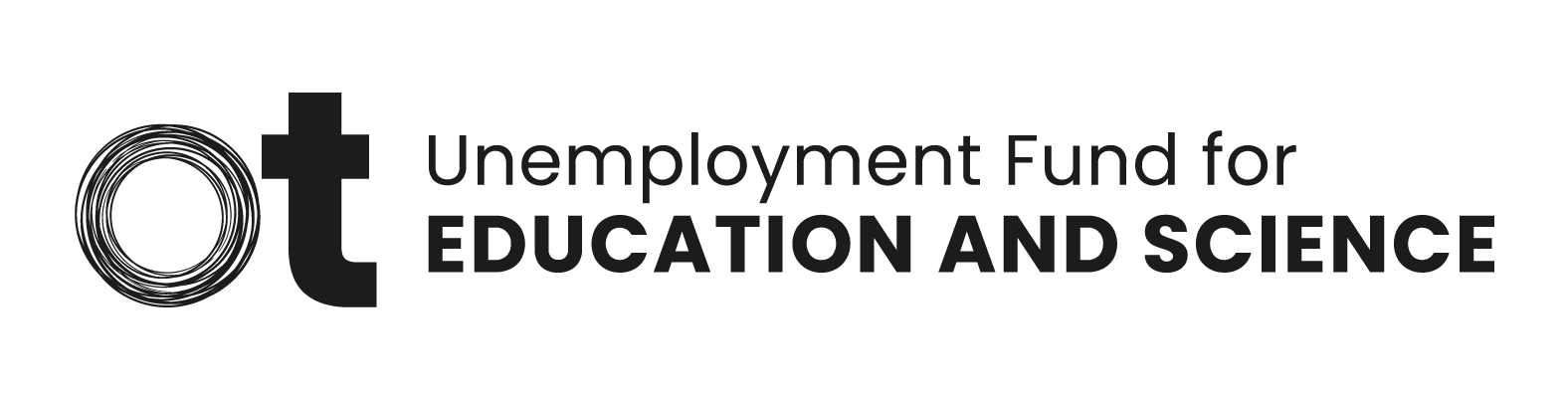Front page
You can submit the first application for various types of
benefits and the subsequent follow-up applications, including attachments, to
the unemployment fund electronically. You can also download the Mobility allowance application
form here on frontpage.
You can fill in and submit your application on the
front page of Openetti. The system will automatically identify the required
form type (first or follow-up application). For instructions on filling in the
daily information, i.e. the calendar section of the application, see Apply for allowance.
The allowance is always applied for retroactively,
i.e. for time passed. An application for a future period cannot be submitted
for processing. However, you can apply for job alternation
compensation before your leave begins, but the application cannot be processed
until after the start of the leave.
Please note that the forms also include required fields, and the
programme will notify you of any missing information in a message appearing on the page. An incomplete application
cannot be submitted.
On the front page, you can see when you last used the
service and view a summary of your recent transactions, news, recent messages
and topical links. If you have received allowance decisions, we will
notify you on the front page. You can also go to read all your messages and
send us a message directly from the ‘Write new message’ section on the front
page.